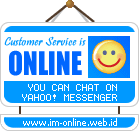 In this post, I will show you how to add your Yahoo! Messenger Status icon into your favorite Forums. It's very usefull when you act as a seller and making some threads to sell your stuff, so you can show to your customer when you online/offline in the Yahoo! Messenger account.
In this post, I will show you how to add your Yahoo! Messenger Status icon into your favorite Forums. It's very usefull when you act as a seller and making some threads to sell your stuff, so you can show to your customer when you online/offline in the Yahoo! Messenger account.Just follow this simple instructions below to get your code. if you have any questions or corrections, please feel free to put your comments below.
Let's check this tuts out ;)
- Go to main page at www.im-online.web.id
- Select your favorite image by clicking the category menus.
- Enter your Yahoo! ID. Please note that you don't have to write the suffix @yahoo.com / @yahoo.co.uk / @yahoo.co.id etc. Just your ID.
- Click SUBMIT button on the right after the input text.
- You will see 3 boxes appears.
- HTML Code: to put on your blog, website or social networking
- BB Code: to put on your forum
- Preview: How your code will looks like - Copy the code by left click on the area BB Code, then right click to copy the code.
- Done.
Then, click Send/Post button. Your icon will appear in your post :)
To know more about this cool features, you can simply click here.




0 comments:
Post a Comment